Subtotal 0 ¥
iOS operating system is typically used on electronic devices such as iPhones and iPads. However, with the development of many apps, you can now experience the iOS system directly on an Android phone. Let’s see how to do it.
How to Install the iOS Interface on an Android Smartphone
Step 1: Install the iOS 14 Launcher App
Go to Google Play and download the iOS 14 Launcher app.
Step 2: Set iOS 14 Launcher as your Home App
When you open it, choose iOS 14 Launcher as your home screen app.
Step 3: Experience iOS Features
Now you can enjoy features as if you were using an iPhone interface!
Step 4: Customize Other Features
You can also set up additional functions such as icon widgets, lock screen, or choose wallpapers.
How to Add Control Center on Your Android Phone
The Control Center widget lets you experience an interface similar to iOS on Apple devices. Follow these steps:
Step 1: Install the iOS 14 Control Center App
Go to Google Play and download the iOS 14 Control Center app.
Step 2: Grant Permissions to the App
Go to Settings → Display over other apps, and slide the switch for Control Center to the right to grant permissions.
Step 3: Access the Control Center
Swipe from the right edge of the screen to open the Control Center.


Comments are closed